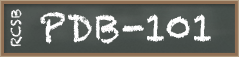Resources
This is a sample guide through useful resources for video creation offered to students each year.
Scientific Storytelling | Molecular Visualization | Images | Video Editing | For Teachers
Scientific Storytelling
Learn how to effectively communicate science through storytelling. As you design your story, endeavor to make your topic accessible to your target audience – high school students with basic biology knowledge.
| Topic | Resources |
Creative Approaches to Storytelling |
|
Effective Science Communication |
|
Creating Your Storyboard |
Molecular Visualization
Before you get started, do you know what a PDB ID is, how to access a Structure Summary Page, and how to identify molecular components of a PDB structure? If not, refer to the first 60 seconds of this video.
Creating Molecular Images and Animations with Molecular Viewers
Molecular viewers are web-based or downloadable software packages that generate 3D digital models upon entering the PDB ID and offer the functionality to save images and animations. That way you can save customized views and representations of a PDB structure.
| Viewer | Resources |
RCSB PDB Mol* |
|
UCSF Chimera |
|
PyMOL |
|
Molecular Maya plug in for Autodesk Maya |
|
Ready-to-use Molecular Images
Learn how to properly attribute any additional images or animations sourced from RCSB.org and PDB-101 if you choose to feature them in your video.
| Resource | Attribution |
Molecule of the Month Images |
|
Video Challenge 'Learn' Section Images |
|
Images from RCSB.org |
|
Additional: Tips for molecular visualization
Molecular Visualization: Principles and Practice – Video presentation from the 2016 Association of Medical Illustrators annual conference.
Images: Attribution and Resources
Any image that you use in your video should be either self-created (recommended), in Public Domain, or distributed under the Creative Commons License.
Public Domain (CC-0 License) images are free to use for everyone in any context and can include courtesy attribution with title and author.
Creative Commons (CC 1.0-4.0 Licenses) images require attribution as defined by the author and might have limitations in terms of where you can use them and whether you can edit them. The terms of licensing are defined after the CC designation, e.g., CC BY-NC. Here are the most common terms:
- BY (Attribution) – Credit the original creation's author
- SA (ShareAlike) – License your new creations under identical terms
- NC (NonCommercial) – Only use in non-commercial projects
- ND (NoDerivatives) – No modifications (no photo editing, cropping, etc)
To date, Creative Commons has released five versions of its license library, with licenses numbered 1.0 through 4.0. The CC licenses often contain the version number, for example CC BY-NC 1.0. For more information on the versions of Creative Commons licenses, visit the About the Licenses page on the Creative Commons website.
Below we list are a few resources where you can safely download content for your video.
| Topic | Resources |
Example |
|
Wikimedia Commons |
|
 |
|
Creative Commons |
|
 |
|
Cell Image Library |
|
 |
|
Public Domain Image Repositories |
Video Editing
This section contains example resources covering the fundamentals of video editing, a key skill for creating a cohesive and organized video.
| Topic | Resources |
Video Editing for Apple Users |
|
Video Editing for Windows Users |
|
Resources for Teachers
-
Mentoring High School Students for the RCSB PDB HIV Video Challenge.
Articles by New Jersey teachers, Meenakshi Bhattacharya and Cindy Jaworsky of West Windsor Plainsboro South, and Karen Lucci of Hopewell Valley Central High School, who advised students competing in the 2014 Video Challenge. The articles describe how the three teachers integrated Protein Data Bank resources into their curriculum, and how the competition became a powerful learning experience in their classrooms.