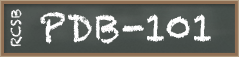Participation Guide
This is a sample participation guide offered to students each year.
Step 1
Assemble your team
Your team can consist of 1 to 4 students enrolled in high school or equivalent level home-school in the United States. Each member should submit signed Parent Permission form.
Find a team advisor
If you are participating as part of a class project, your teacher will be your Team Advisor. If you would like to participate individually, find a faculty member at your school who can advise you along the way.
Designate a team captain
One person on your team should be designated as a team captain. This person will coordinate the submission of your entry and fill in the registration form (available between January 18 and April 25, 2022). The team captain should be listed as Team Member 1 on the registration form.
Step 2
Brainstorm and decide on the story
As described in The Challenge, your video should tell a coherent and impactful story that introduces viewers to targeted cancer therapies. For materials on science communication and effective scientific storytelling, visit the Resources page. The Video Challenge Learn section contains a general overview of the topics with links to further resources.
In this challenge, your target audience are fellow high school students who have a similar knowledge of biology to your own, but have not studied your video’s topic in greater detail. A good approach is to start with a list of concepts that you’d want the viewer to understand after watching your video.Your team should brainstorm many ideas at this stage and choose one that appeals to you the most. It's also important to think about the 2-minute time constraint and how much information you can communicate effectively. Remember, quality trumps quantity! The American Association for the Advancement of Science recommends to always keep in mind the 3Ms when communicating science: a good message should be Miniature, Memorable, and Meaningful.
The Scientific Storytelling section of the Resources page provides links to resources on effective science communication.
Step 3
Create a storyboard for your story
A storyboard is a graphic organizer that sequentially shows how your story will unfold, scene by scene. A storyboard template is provided for you in the Scientific Storytelling section of the Resources page.
Within your storyboard, sketch the key visual elements for each scene. Underneath each scene, provide a brief description of the above sketch and jot down ideas for the accompanying narration and sound effects. At this time, it's also advisable to record a draft of your narration to ensure that the time allotted for each scene is sufficient.
Remember, you are teaching a complex subject to your audience. Speak in a way that your own peers could understand and pace your narration so that audiences can listen and follow along. Incorporate some pauses in your narration; after you introduce each key concept to your viewers, they will need time to process the information. You can share your storyboard with other students to get feedback and to make revisions.
Step 4
Create the visuals for your video
You have complete freedom for the visual style. Create animations, graphics, film footage – whatever venue illustrates your story the best. The scoring rubric allots points for originality and creativity. Higher point scores will be awarded for self-created visuals, lower scores for graphics downloaded from other websites.
There are only 2 requirements:
Requirement 1:
Use an image or animation of a topic-relevant protein structures from the PDB in a meaningful way as specified in the 2023 Challenge Description. The molecular visuals should enhance the communication of your topic, rather than be shown without context. The example structures for each topic are listed in Table 1, Table 2, and Table 3 of the Learn section. This section will be updated through December.
You can use 2 approches for this step:
- Use molecular viewer software packages to create your own molecular animations and images. This approach will result in higher marks for creativity and originality.
- Use existing visual resources, including Molecule of the Month images, content from the Learn section, or molecular images from rcsb.org.
For information on Molecular Visualization visit the Resources page.
Requirement 2:
You should not use any copyrighted materials in your videos. Videos using copyrighted materials will be disqualified. If you don't create your artwork or audio materials yourself, only use Public Domain resources or materials released under the Creative Commons License. See the Resources page for more information.
Step 5
Create your video file
Use any video editor available to you to edit your video together. Examples of video editors are provided on the Resources page. You will be uploading and sharing your video through YouTube, so the optimal composition size is 1280px by 720px (HD 720p).
The storytelling part should be no longer than 2 minutes. To conclude your video, create a credits section including the following components:
- Names of each member of your team and the name of your team advisor
- PDB IDs of the protein structures you have shown in your video
- Attribution for any other images and/or animations featured in your video
- Credits for any sounds effects and/or background music used in your video
- References for your research materials
- The PDB-101 branding slide
Step 6
Permission forms
Each team member must submit a signed Parent Permission form. Photograph or scan the forms and have the files at hand when you are ready to register for the challenge.
If your video features one or more actors who are not members of your team, make sure to submit the Actor Release Form, signed for each actor (including voice actors).
Step 7
Video Submission
Video Submission will open on January 17 and close on April 24, 2023. During this time the 'Submit' link will be available from the side menu in the video challenge section and from the 'Health Focus' panel on PDB-101 home page.
If you have any questions, please email education@rcsb.org. If you would like to receive monthly updates and educational news, please sign up using the link on the top.