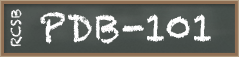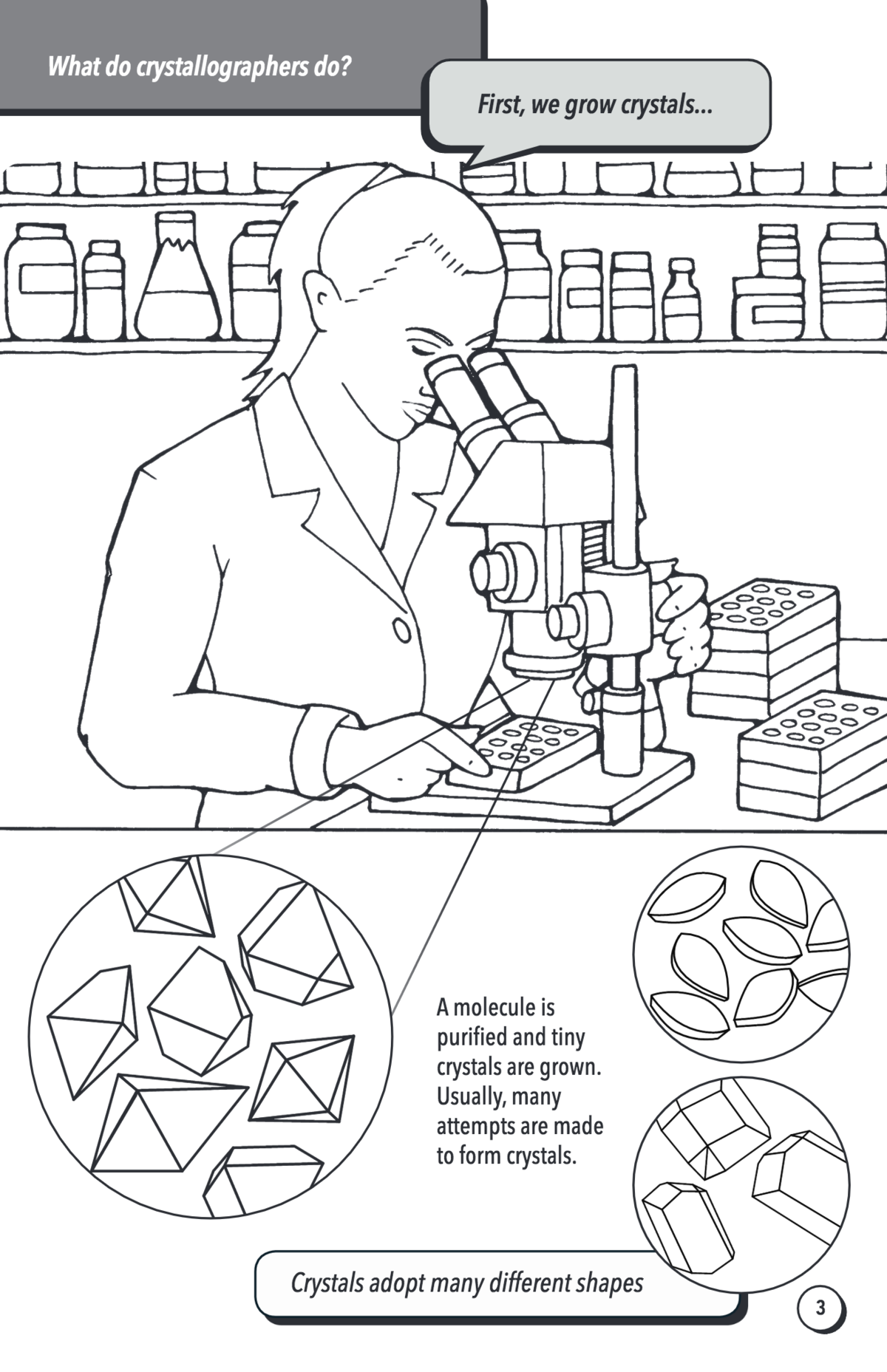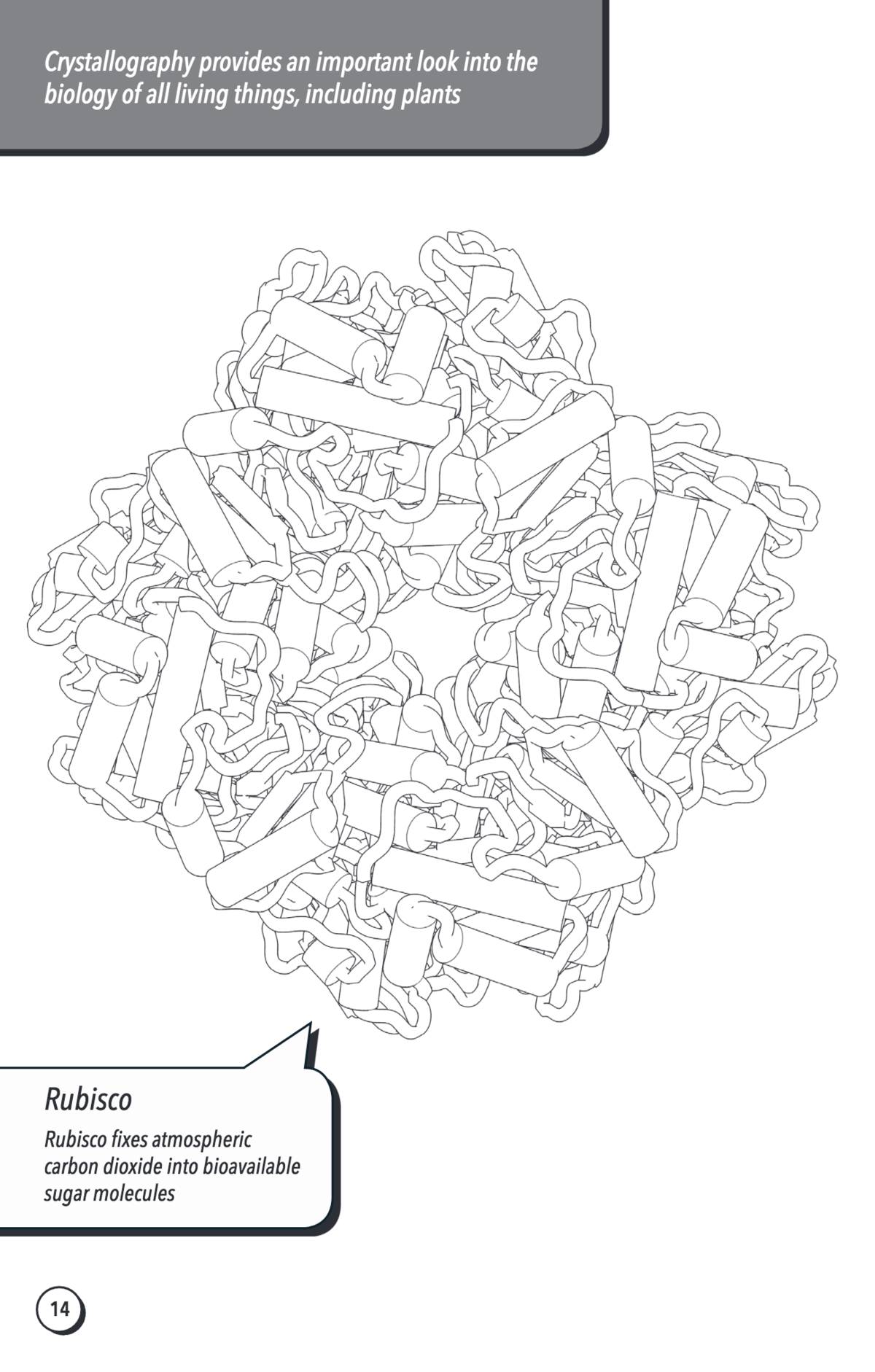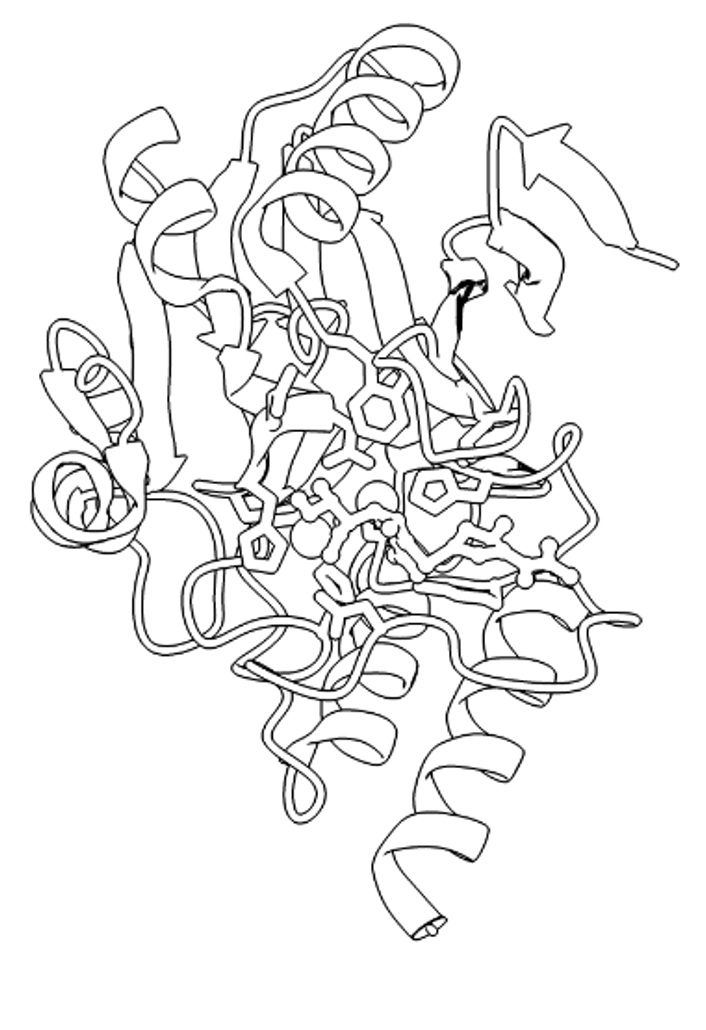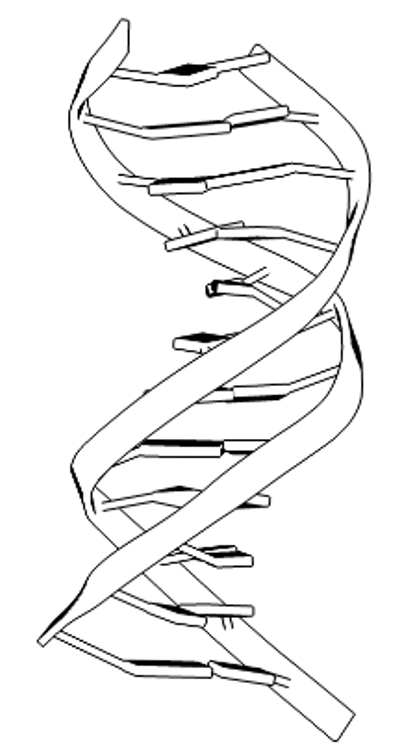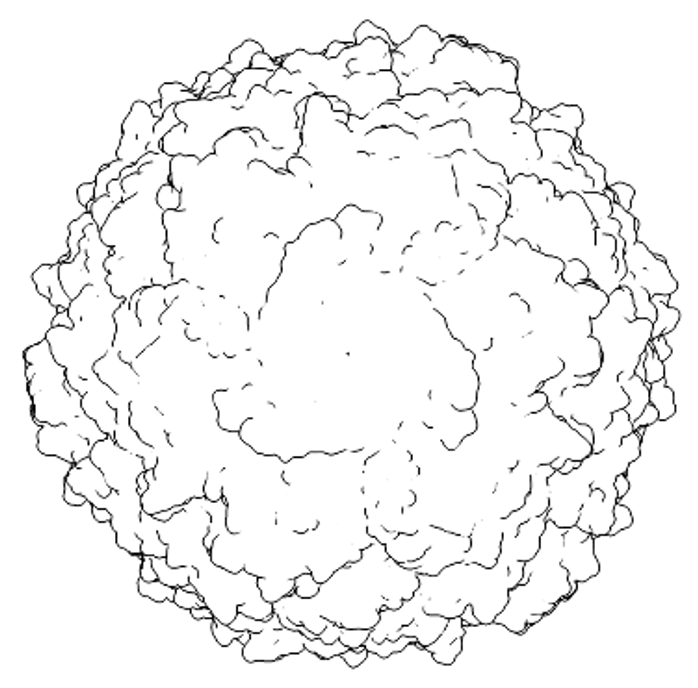Color the Diverse 3D Shapes Studied by Crystallographers
07/15
Crystallography is the study of atomic and molecular structure. Crystallographers want to know how the atoms in a material are arranged in order to understand the relationship between atomic structure and properties of these materials. They work in many disciplines, including chemistry, geology, biology, materials science, metallurgy and physics. Crystallographers study diverse substances, from living cells to superconductors, from protein molecules to ceramics.
This book focuses on the diverse 3D shapes and functions of biological molecules studied by crystallography. Crystallographers make these 3D structure data publicly available in online resources like the Protein Data Bank and the Cambridge Structural Database. This broad access helps researchers, educators, and students around the world better understand biology and medicine.
Crystallographers also work together in strong communities. The American Crystallographic Association (ACA) is a non-profit, scientific organization that promotes interactions among scientists who study the structure of matter at atomic (or near atomic) resolution.
The 75th Annual Meeting of the American Crystallographic Association will soon take place in Lombard, Illinois from July 18-23, 2025.
This coloring book was created with support from the ACA in 2016. Download the booklet or individual pages from PDB-101.
Generating Biomolecular Coloring Book Images
This tutorial from biocurator Brian Hudson presents three examples of how to generate coloring book images derived from three-dimensional biological macromolecule structures from the PDB. It assumes that you have a recent, working copy of UCSF ChimeraX installed.
Steps are presented as UCSF ChimeraX command line instructions. The command line is present at the bottom of the ChimeraX window by default.
If you do not wish to use the command line, most of the instructions can also be performed using the menu tabs and/or pull-down menus.
Images generated in UCSF ChimeraX can be easily saved to the Desktop as a .PNG using the tab Images/Snapshot. For more image options, the image can also be saved from the command line. For example, to generate an image with a transparent background:
save test.png format png transparentBackground true
Example I: New Delhi Metallo-Beta-Lactamase (4EYL)
open 4eyl
graphics bgColor white
graphics silhouettes true color black width 2.0
setattr g display false
lighting flat
color white
delete /B
hide solvent
setattr :ZN a radius 1.1
setattr b radius 0.3
style :0RV ball
setattr :0RV a radius 1.7
view
Example II: DNA (1BNA)
open 1bna
graphics bgColor white
graphics silhouettes true color black width 2.0
setattr g display false
lighting flat
color white
nucleotides tube/slab shape box
view
Case III: Poliovirus (1HXS)
Past news and events have been reported at the RCSB PDB website and past Newsletters.